Lesson 1
Quick Edit

Artifact on display at the Milwaukee Art Museum. White interior made it most difficult to photograph.

Quick Fix. Smart fix: Auto, Balance: Temperature: +56, Tint: +10
Shadows & Highlights

Original, Antelope Canyon, Arizona

Adjust Lighting — Shadows: 51%, Highlights: 51%, Contrast: 43%
Corrections by Blending

Original became underexposed by the brightness of the brass.

Background duplicated to a new layer and Blending Mode of Screen applied. Opacity of 75% returned the most pleasing balance with the sky.

Sorta bland, soooo blend to fix the bland!

Better, added layer set blending to Screen at 42% opacity followed by another layer with blending set to Linear Light, opacity 100%.
More . . More
 |
 |
| An architect classmate told me that art museums should be white on the interior. I can assure you that this will test your abilities in photography. | Adjustments: Duplicate Background Blending: Screen 50% With Magic Wand, select the structure and Ctrl+J. Blending: Lighten 100%. Enhance > Adjust Color > Replace Color adding slight green. |
Same Place, later time.

The solar screen is in the process of opening.
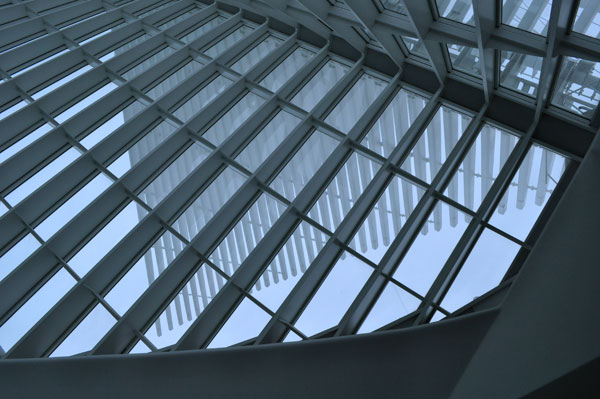
Cloudy, rainy day, nothing but white clouds. Using Color Varations: Highlights checked, More Blue 4 times. Followed by Shadows checked, Darken.
All Rights Reserved Copyright © 20119, Charles Simon

