Filters & Third Party Plugins

This is the original of the image that I applied the two following filters.

This filter is Tachyon from Flaming Pear

This filter is Zephyr from Flaming Pear
Following is the original of a second group of filters applied.

Some filters I found so changed the image that it was unrecognizable. Not these. Both are from Cybia. The first one is ColourWorks Mono, a beautiful sepia tone.

Following is Cybia EdgeWorks Corrode filter.
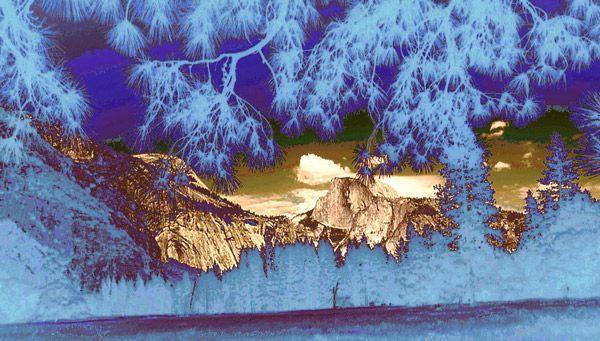
Fonts
There were so many fonts that I really didn't know where to start. I picked out three and downloaded from Typoasis, the Japan Regular, China One and Tolkien. I like the Japan Regular and have used it in the following as well as the greeting card which is at the bottom of this page.


Brushes, now this is a neat feature. I made one other than the copyright signature brush from this image. The brush has been applied around the object use as the brush.
Brushes

Greeting Card
And, lastly, least I bore you to death - the greeting card. It took a lot of thinking to figure out how the get the text upside down and backwards. It was a big duh! when it finally came to me.
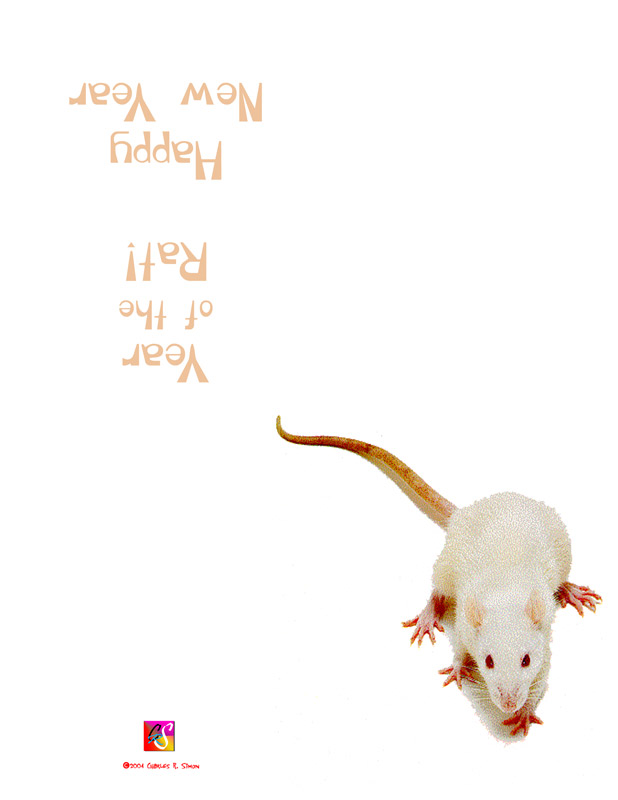
This has been another good session!
