
This is the original shot of the Flamingos on my morning visit to the Cincinnati Zoo

This is the same image adjusted for the under exposure. It has become apparent that the adjustment made via the layer, screen blending mode method is superior to the simply making a brightness adjustment through the Enhance menu item.

Caught this Polar Bear taking a drink of water but it was under exposed.

Same capture, exposure improved.
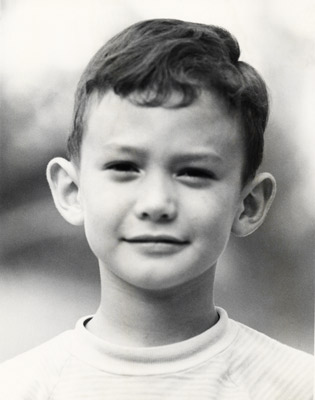
This is a scan of a black and white print of a photo that I took in 1970 of my oldest son. While it qualifies as an old photo it was not treated with sepia toner when printing.

Treated with a sepia tone and a little grain added. Grain was not added using the method in the lesson plan. In my opinion, the results of that method does not reproduce the grainy effects of years past. In this case I add grain by adding “noise”.
