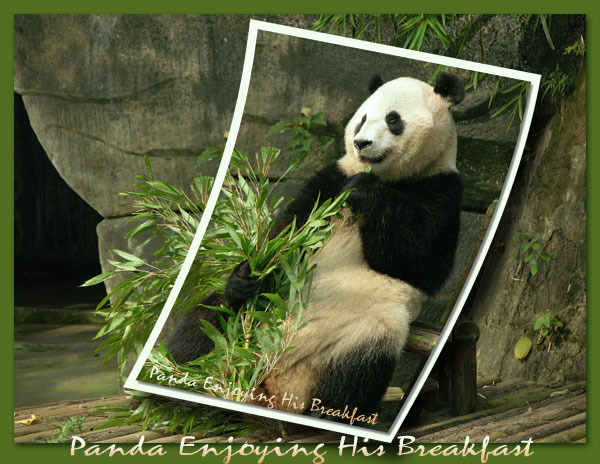Lesson 3

All photographs copyright Chuck Simon ©2008
| Part 1 Lesson 3 |
 |
All photographs copyright Chuck Simon ©2008 |
|
|---|---|

This is the original of some old Chinese cannons at the Great Wall of China. While this was not really easy, because of the close colors in the background I do not think the other selection methods will work very well.
I used my pen and tablet with my trick of laying a sheet of paper over the tablet surface to give bite to the pen.

Same cannon after I got through with it. Layers shown below.
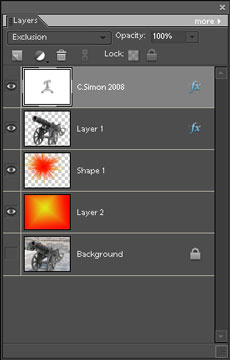

Everyone is familar with Chinese cabbage, but carved from jade?

Extracted and placed on a different background. This was a good deal easier than the cannon. There was minor cleanup necessary.
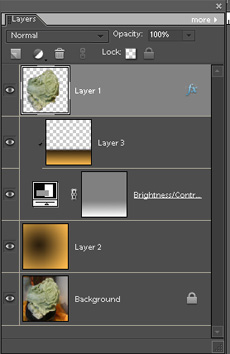
These pieces of carved jade are not small. These two of Chinese cabbage are about 16 - 18 inches long. We saw lots of huge pieces of jade carved into many different items.

The test here would be the jade piece in the background on the right. The magic extractor handled it easily. Again only minor cleanup necessary.
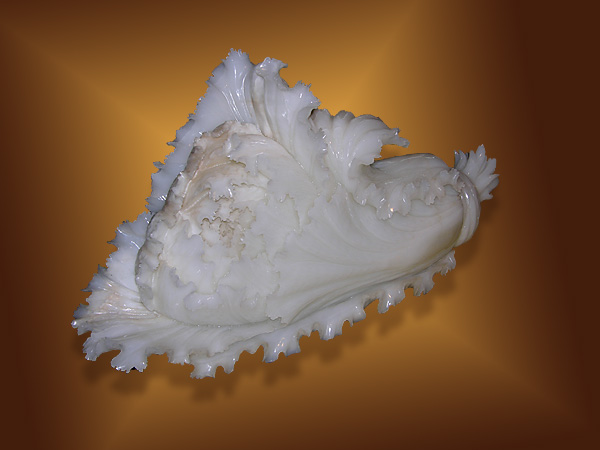
Once again it is shown that the Magic Extractor is a good tool.

Taken inside a Chinese temple. All the temple are dark on the inside. I stayed away from using the flash.

I did some tweating after I put the border. I found that the border changed the appearance of the adjustments I had made.

It was even hot for the panda. The fan came from a photograph taken of the people there to see the panda.