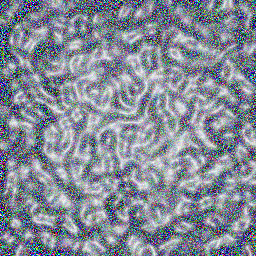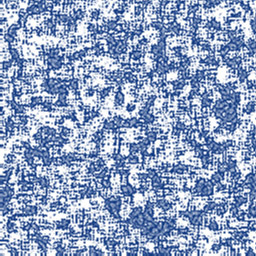Lesson One
All photos copyright by Chuck Simon, 2005
Artistic Filters
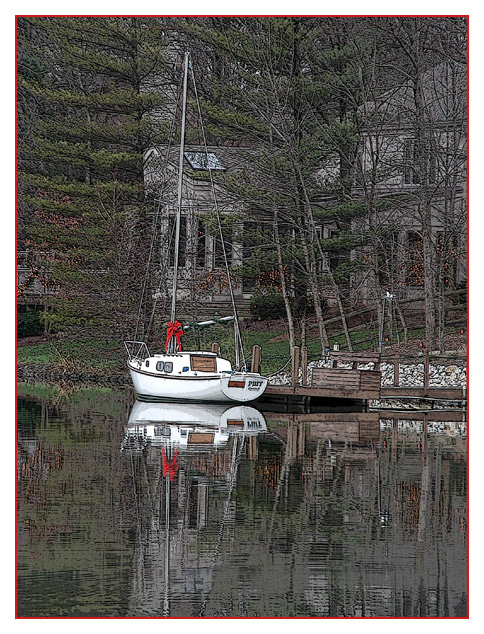
Poster Edges
This image is very busy but the effects of the Poster Edges was very good.
Cutout

The original image I selected for application of the Cutout Filter.

Palette Knife
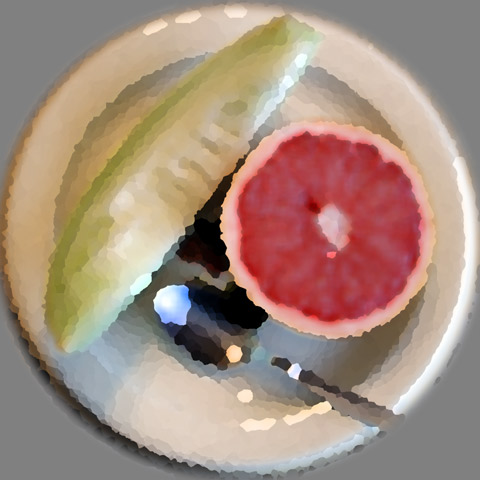
With this image I used “Palette Knife” filter. The settings were: Stroke Size 25, Stroke Detail 2 and Softness 2
Rough Pastels
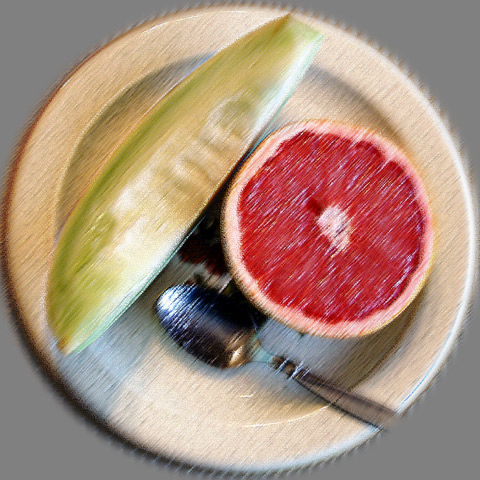
This time I used the “Rough Pastels” filter. Stroke Length 10, Stroke Detail 7, Texture Canvas, Scaling 105%, Relief 50 and Lighting Direction Top Right
Blur
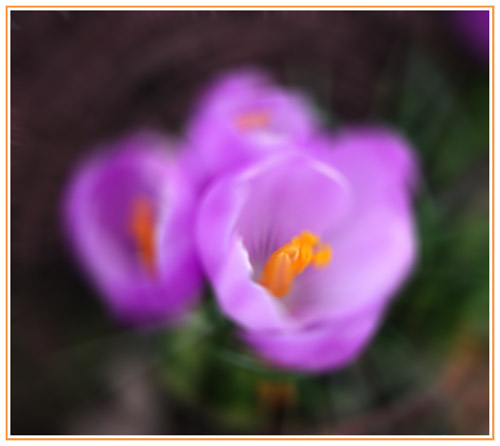
This dream-like effect was achieved by first applying the “Radial, Spin ” blur and them followed by “Radial Zoom.

Smart Blur
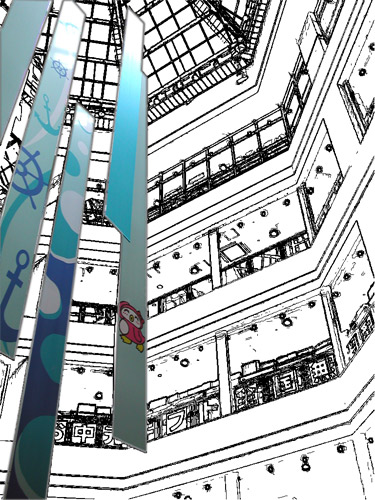
Line drawing created with the Smart Blur, Edge Only. With the hanging banners I elected to let the design and colors remain.
Combining Artistic Filters
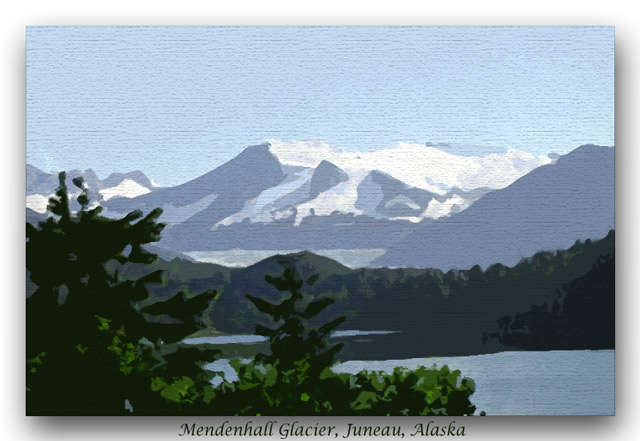

This has light rendered into the image, top right hand corner being the direction.
Textures
Noise first applied, 50%, Gaussian, Monochromatic Unchecked — then |
||
|
|
|
Artistic, Plastic Wrap |
Sketch, Reticulation |
Cloud, then Brush Strokes, Ink Outlines |
Cloud Filter
One use of the Cloud Filter is the creation of smoke.

The burning bush is such a beautiful plant in the autumn!