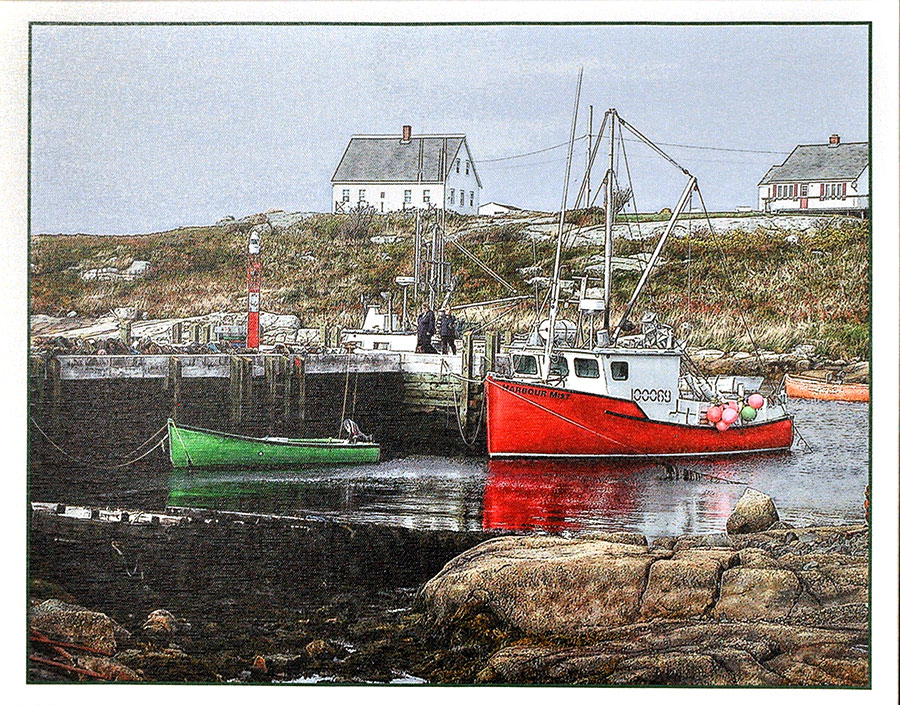
The original photograph was taken with a Nikon Coolpix 880 camera, a mire 3.4 megapixel camera, image size 2048 x 1536 pixels. I had increased the size to 14 inches wide at 300 ppi for printing but I always thought it would look better at a larger size. For Father's Day, a Groupon PictureItOnCanvas gift was given to me. This required increasing the size to 16 x 20 inches! I did so with Photoshop Elements by resizing the image in 10 percent increments. I first added a narrow borders of green and white and then increased the size to 5200 x 4160 pixels to give me a 20 x 16 inch print at 260 dpi.
Since the print was to be put on canvas, I applied some filters to render it more like a painting or combined painting and ink work. I finished my adjustments by using a preset found in CyberLinks PhotoDirector, a Windows only program I "beta" tested.
I test printed on 8 x 10 paper at full image size to test the quality of the print. Once satisfied, I uploaded a TIFF file to PictureItOnCanvas. Shortly they sent a proof of what would be printed and offered some alternatives. The Groupon purchase was for wrapped edges. This adds about 2 inches all around to the canvas size. I had not understood that. They suggested that they add canvas with the green color seen in the narrow line around the main image. Sounded like a good idea. You can see the wrapped edge in the photograph below.
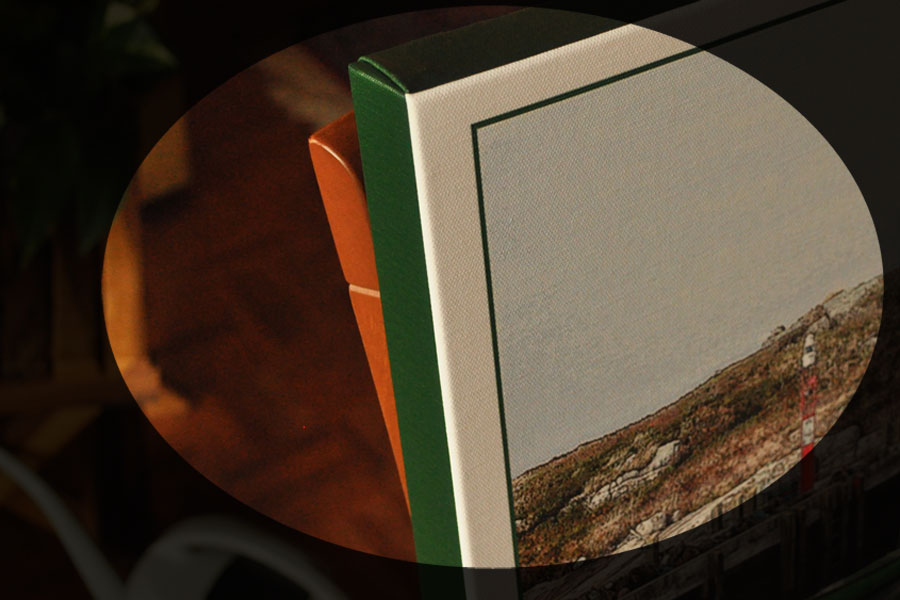
Using the frame for the first printing of this scene, it looks like this.

We are so pleased with the results that I think we need to find other photographs to print on canvas. These photos do not really do justice to the actual print.